
carobd2unit online store
official blog carobd2unit online store
carobd2unit online store
official blog carobd2unit online storeAutel MaxiSys Tablet Series “SD Card Full” Factory Reset Solution
Many customers prefers to buy the Autel MaxiSys Tablet Series like the Autel MaxiSys MS906BT, Autel MaxiSys Elite and Autel MaxiSys MS908S Pro because of their powerful diagnostic functions, reliable user experience, advanced hardware and stable software usage.
But many customer would face such a situation where the unit screen prompts “Insufficient space on SD card. Please clear the SD card space” when trying to download the new car model and software.
So this article will guide you guys how to tackle this issue with one of the most useful ways. Using this method means to completely wipe out of tool. It’s going to delete everything off of the tool including any photos, any customer information, any of your history records that you have on the tool. That means you have to do the backup of the data that you wish to restore.
The method of this article recommended is to reset your tablet back to factory spec and this can be used for many different times in many different ways.
Specific Operation Procedures:
Click on the “Home” button<< “Maxi Tools”
On “Maxi Tools”, you’re going to see a button that says GC.

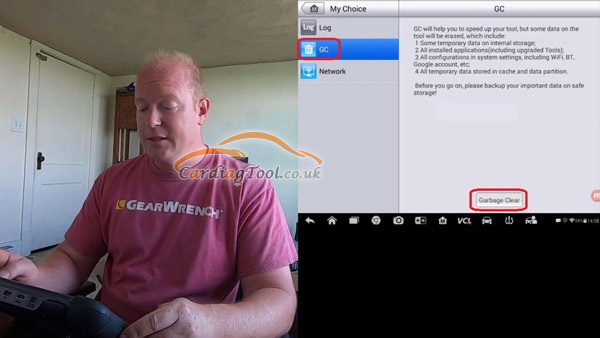
THIS IS going through the process of just wiping out some of the temporary folders, trying to freshen stuff up and clean some stuff up.
This will delete the vehicles but it won’t delete them all the way. This is more for cleaning the extra stuff of the temporary files from your internet, the pictures, the videos, that kind of thing.
But that’s not the exact solution that we are going to teach you guys in this article.
Move back to “Home” screen>> Select “System Settings”>> Scroll down the left sidebar and click “Reset” button
You are gonna see the “Factory data reset” on the top. Click on it and enter into an interface that gives you the explanation of what kind of internal files (or data) will be deleted.

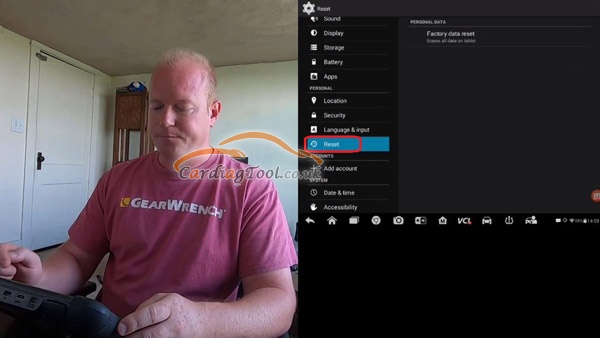
We want to erase the SD card because that is the internal memory on the tool.
So select “Erase SD card”>> “Reset Tablet”
您将在平板电脑上收到警告,此举将删除平板电脑上的所有内容,包括所有汽车,所有制造商的所有内容,就像出厂时开箱即用的一样。
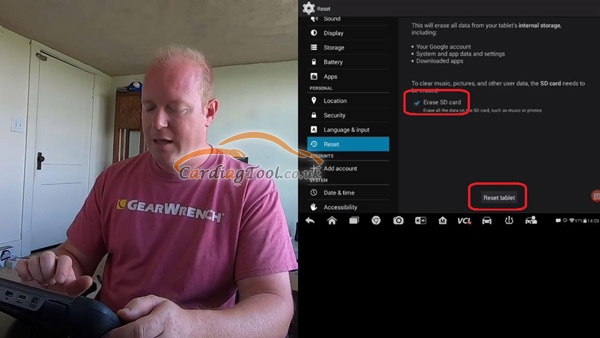
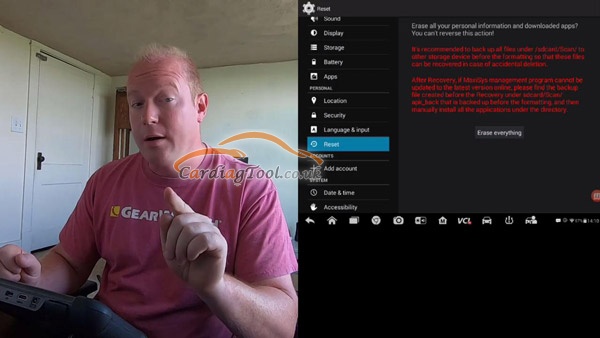
请记住这一点:
如果您未进行合同更新,则将无法恢复此信息,从而导致信息被永久删除。
因此,在执行此过程之前,请确保您已遵守更新合同。
让我们继续单击“擦除所有内容”以完全清除该工具。
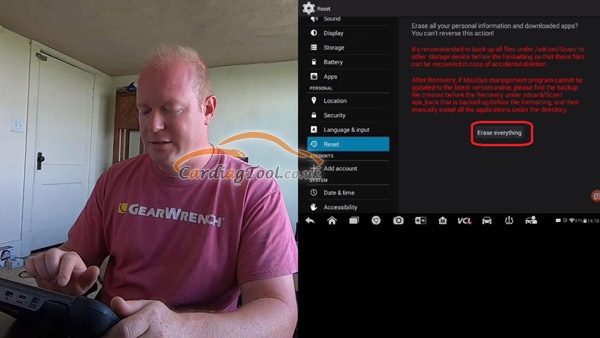
现在,我们已经对该工具进行了完全重置。每当我们回到Mac Cesis应用程序时,您都会看到它要求Internet连接,因为我们已经从工具中完全删除了所有内容。
因此,我们继续按住Wi-Fi进行设置或建立Internet连接。
输入Wifi密码以完成连接。
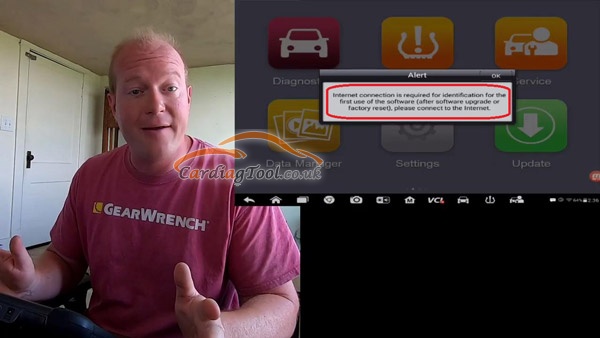
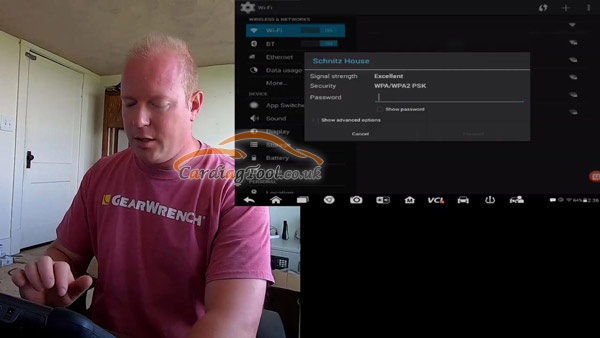
再次回到“主页”屏幕<<单击“诊断”
您将看到所有车辆及其历史记录下载记录均已消失。

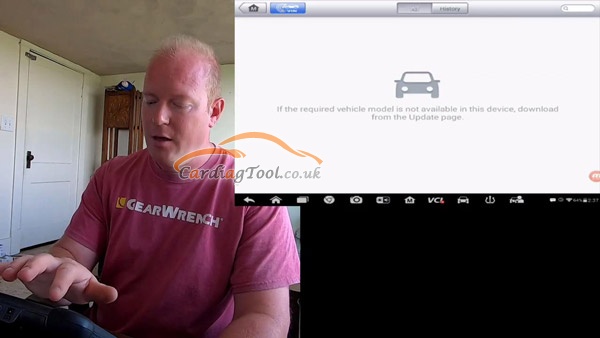
行。单击“设置”菜单,然后向下滚动以选择“存储”选项。
32G中的可用存储级别变为27.7G。
有足够的空间重新开始感到很高兴。
现在,您可以开始下载希望更新的诊断或TPMS软件到该工具中,而不仅仅是根据您的个人需求选择全部。
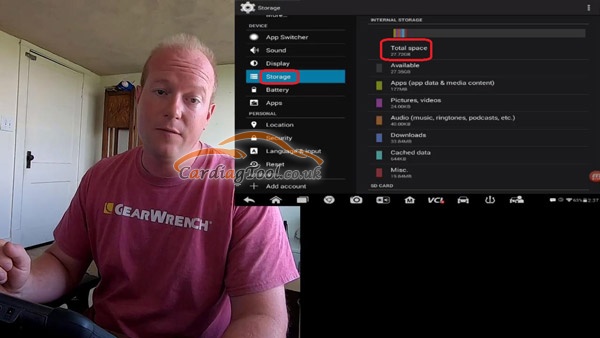
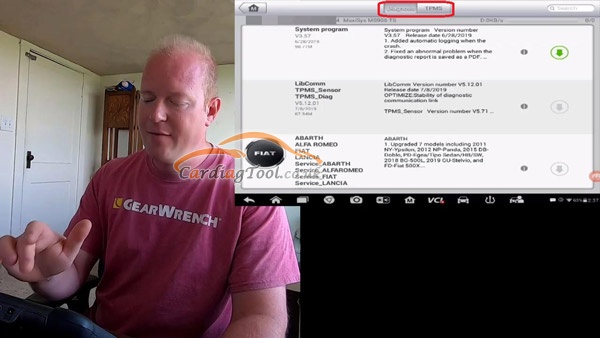
祝你们好运!


























