
carobd2unit online store
official blog carobd2unit online store
carobd2unit online store
official blog carobd2unit online storeدانلود رایگان نرم افزار Renault Clip V227
This article is about free software Renault Clip V227 that of Renault cars with the protocol CANBUS day of the year 2005 is supported.
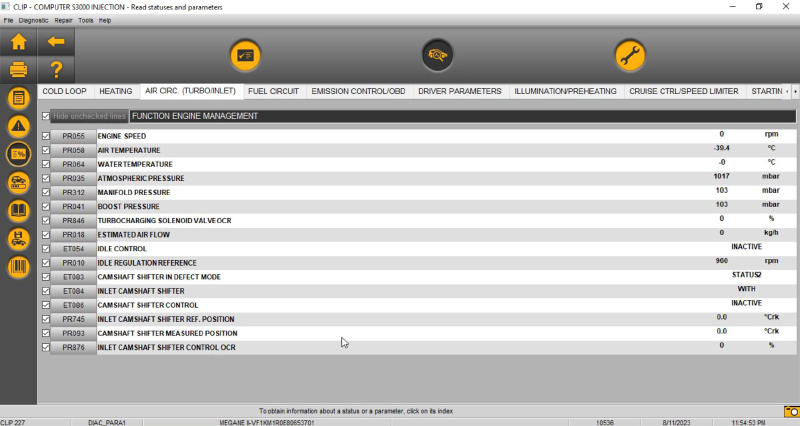
Download free software Renault clip:
V227 Renault clip
Test with GODIAG J2534:
(To download Godiag Driver V2.3 Click)
Car: 2008 Renault sneek / Megan
First, drivers, Godiag to install.
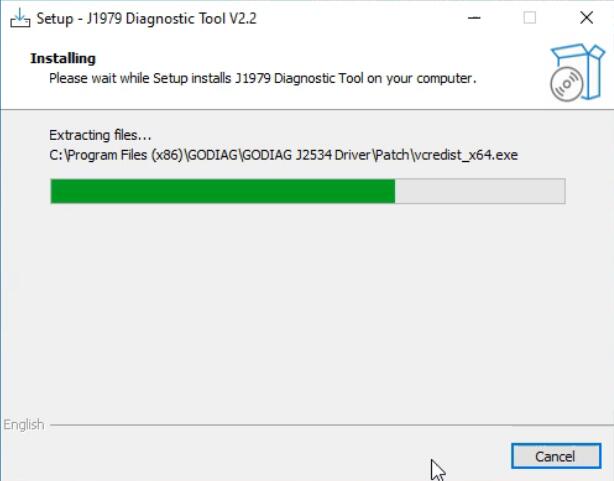
Editor Godiag register.
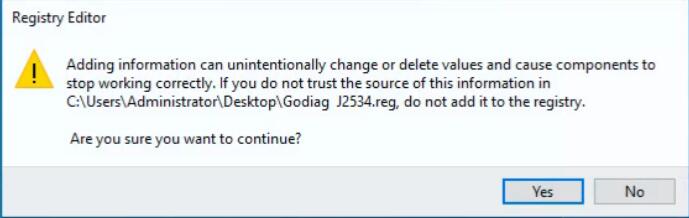
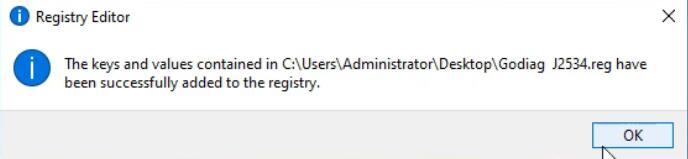
Drivers in the Admin Center, check.
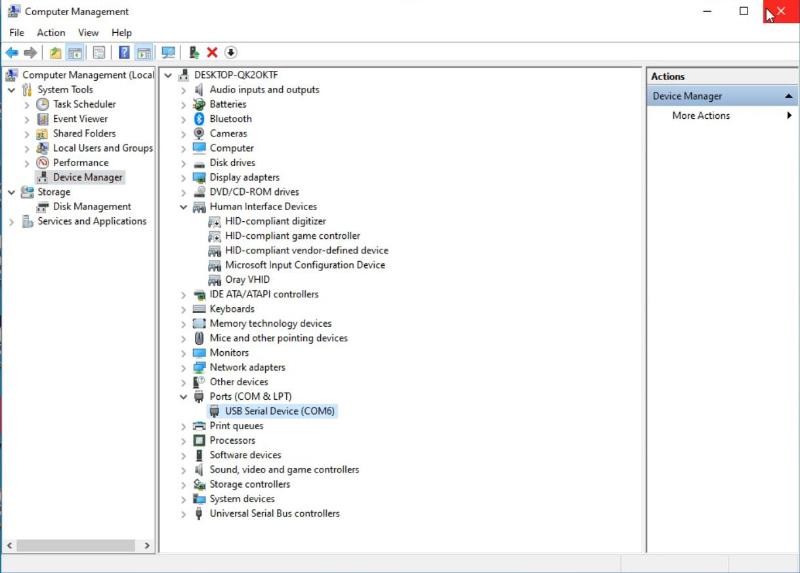
Renault clip run.
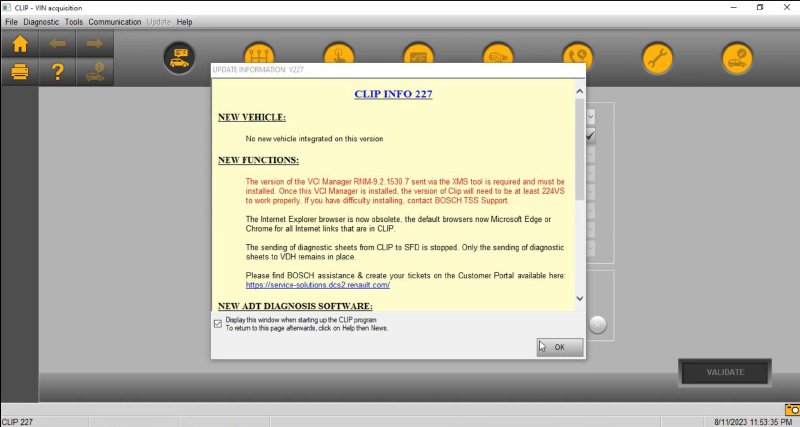
Information models to choose from

Menu computer
Download free-renault-clip
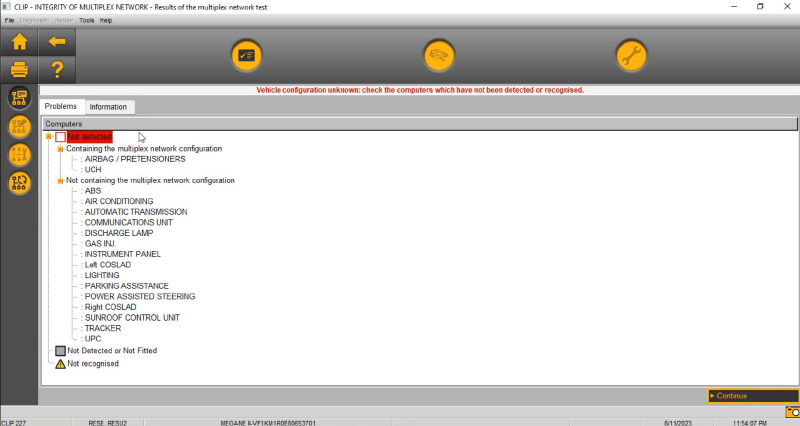
Good test
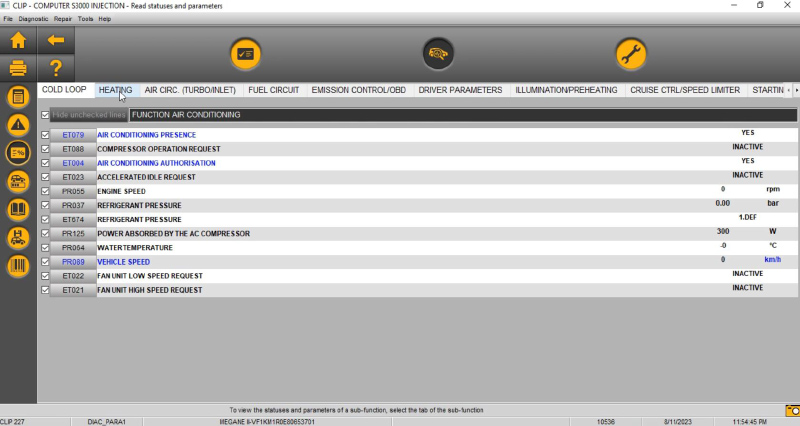
http://blog.cardiagtool.co.uk/free-download-renault-clip-v227-software/
دستورالعمل Autel IM608 Read MQB Dashboard with APB130 Adapter
آداپتور Autel APB130 به کاربران اجازه میدهد تا دادههای داشبورد MQB را بخوانند تا بتوان دادههای immo را برای برنامهنویسی کلید رمزگشایی کرد.
این مقاله یک دستورالعمل در مورد نحوه استفاده از این آداپتور است.

منو:
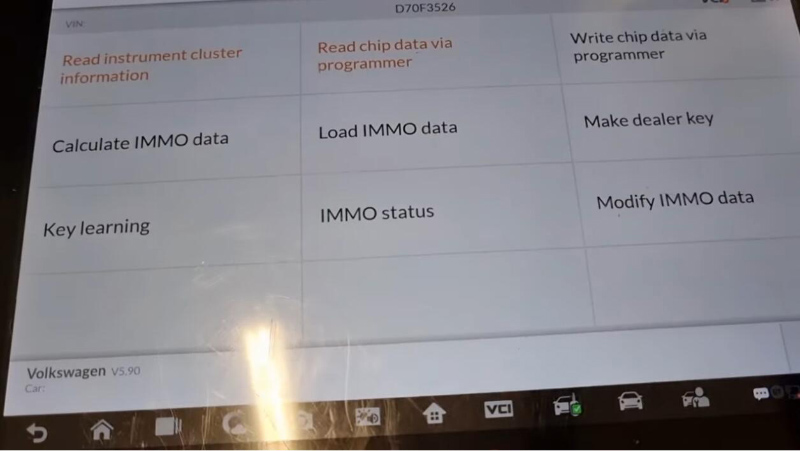
ارتباط:

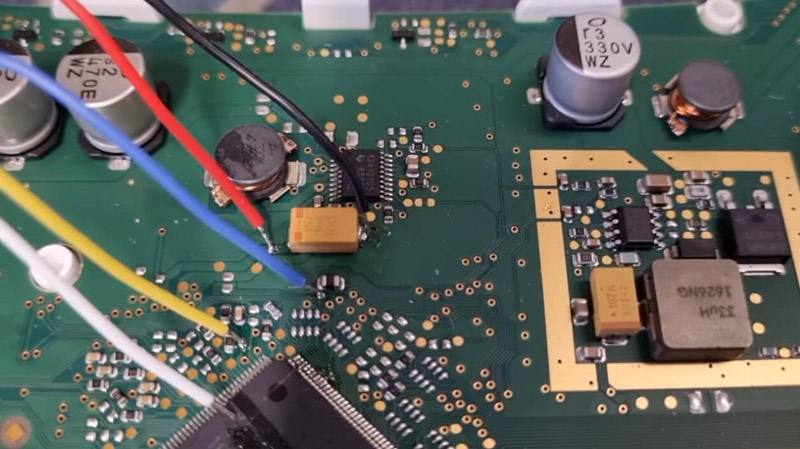
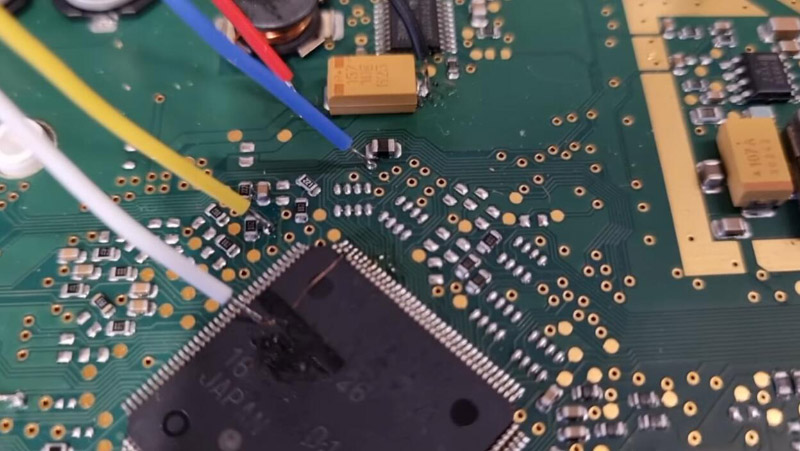
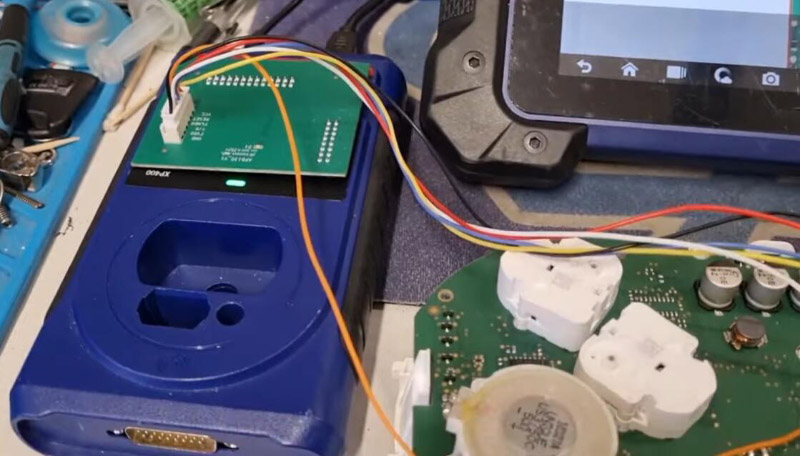
خواندن اطلاعات داشبورد
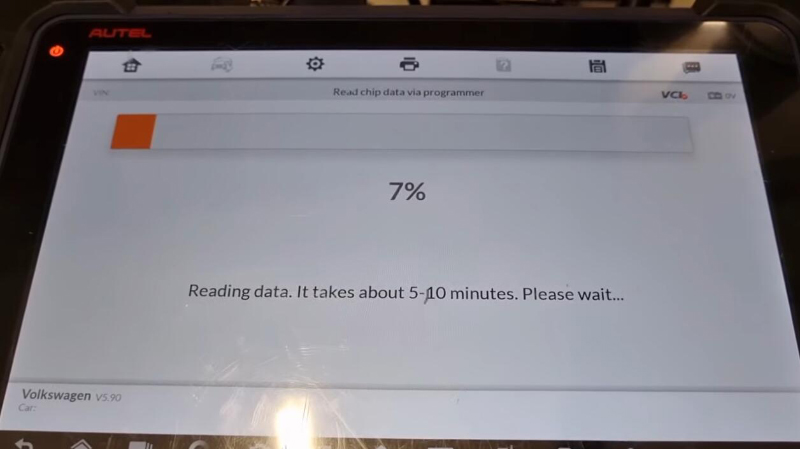
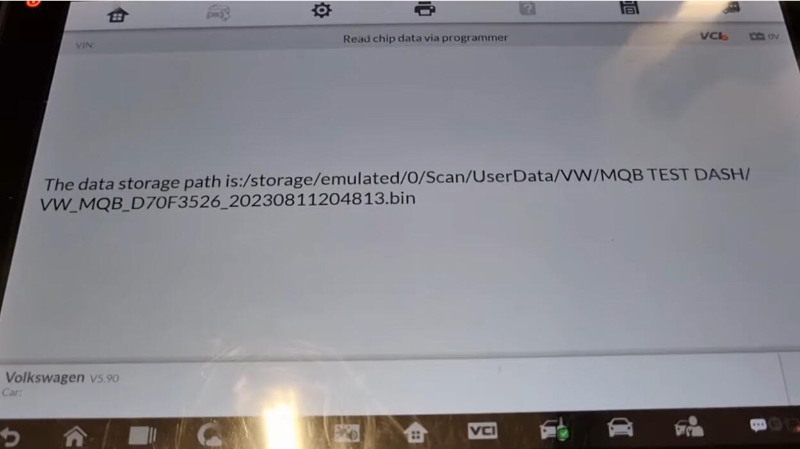
محاسبه داده های immo
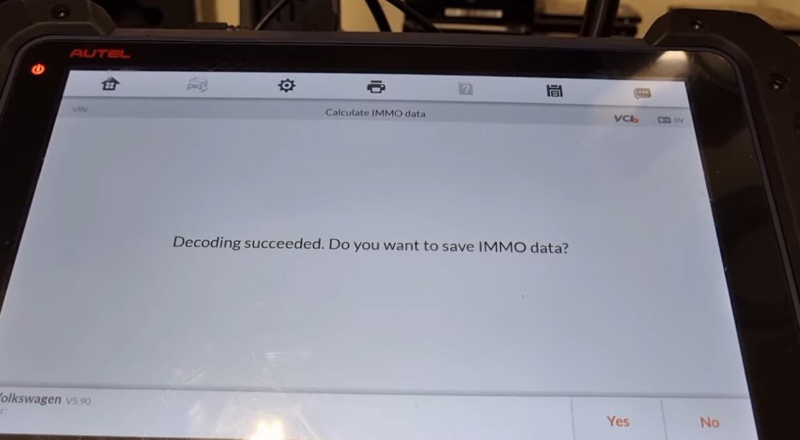
تمام اطلاعات، کد VIN، CS ...
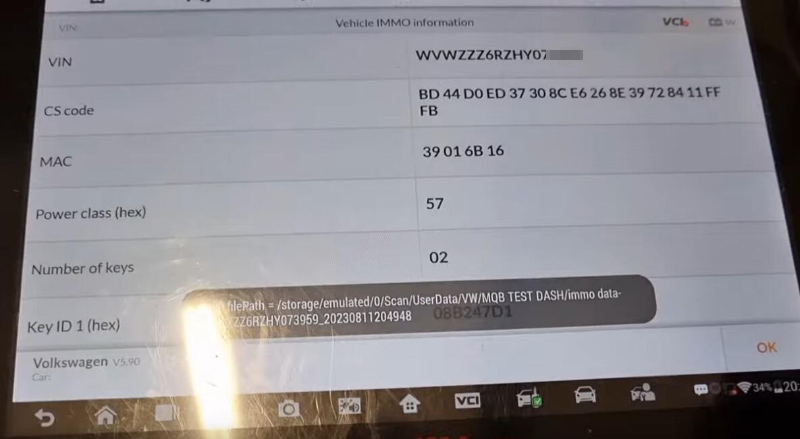
سپس میتوانیم کلیدهای فروشنده را با دادههای imo بسازیم.
http://blog.cardiagtool.co.uk/autel-im608-read-mqb-dashboard-with-apb130-adapter-instruction/
چگونه از برنامه نویس کلید Launch X431 و کلیدهای ماشین جهانی استفاده کنیم؟
برنامه نویس کلید جدید Launch X431 به همراه کلیدهای جهانی و تراشه های فوق العاده منتشر شد!
ویژگی هایی از جمله تولید ترانسپوندر و کلیدهای هوشمند، شناسایی نوع ضد سرقت، تطبیق کلید، جفت شدن با کنترل از راه دور...
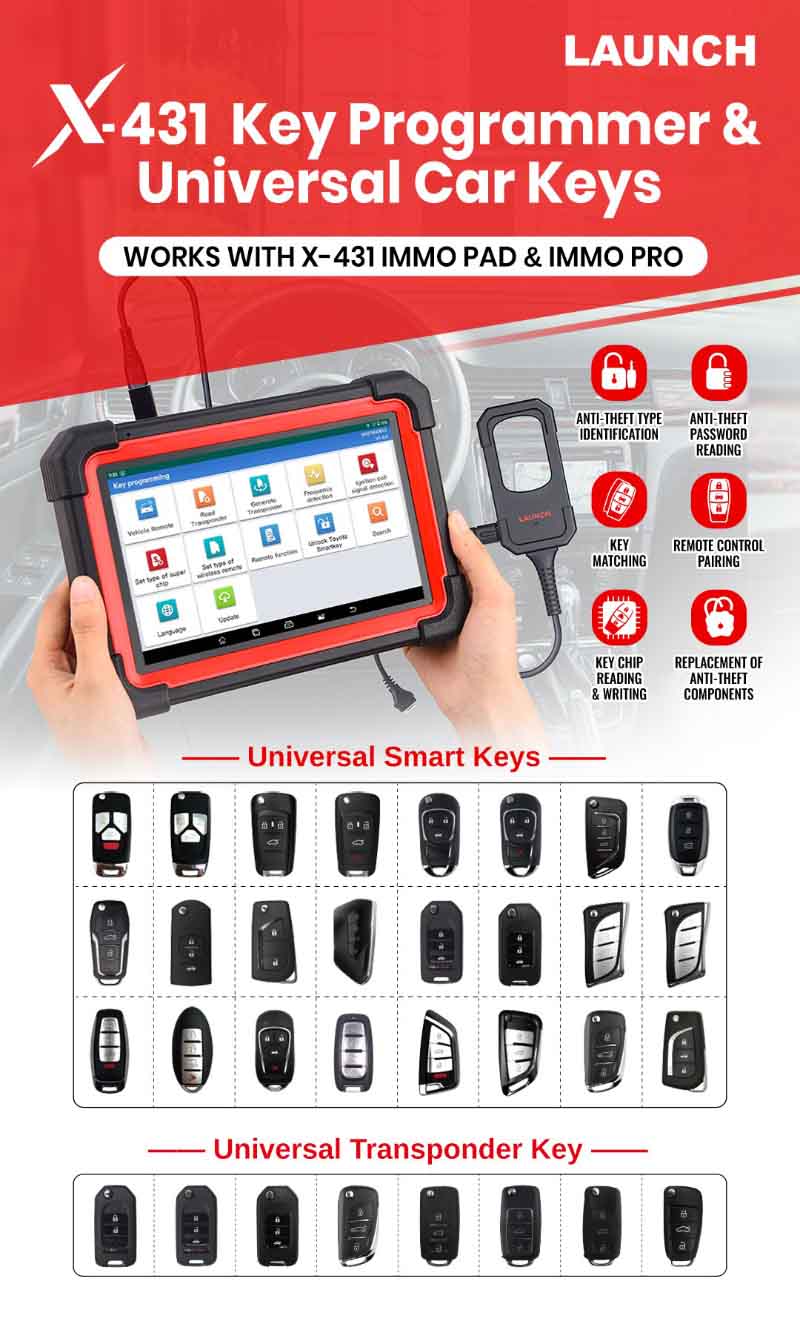
چگونه ریموت تولید کنیم؟
1. وارد منوی [Vehicle Remote] شوید و کنترل فوق العاده موجود مربوطه را برای تولید انتخاب کنید.
2. کلید مربوطه را انتخاب کنید و کلید فوق از راه دور را در برنامه نویس کلید قرار دهید تا تولید شود.
3. پس از اینکه کنترل از راه دور با موفقیت تولید شد، وارد منوی [Set type of super chip] شوید تا تراشه کلید مربوطه تولید شود.
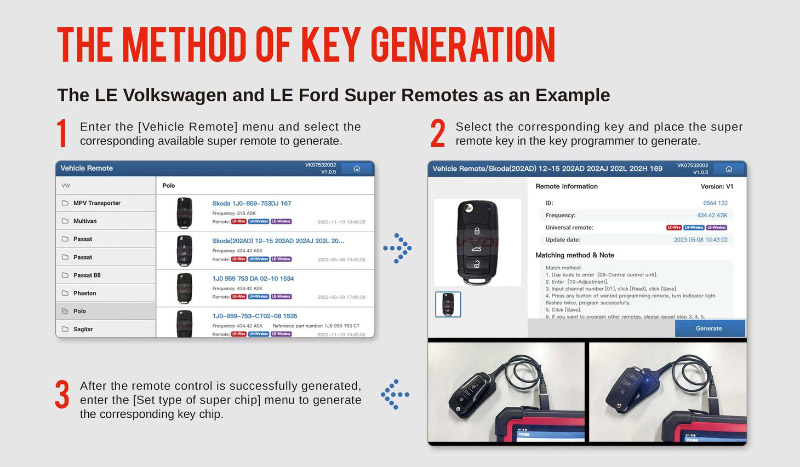
چگونه از Super Chip استفاده کنیم؟
1. وارد منوی [تنظیم نوع تراشه فوق العاده] برای تولید شوید.
2. نوع تراشه کلید مربوطه را انتخاب کنید و تراشه فوق العاده را در سیم پیچ القایی ضد سرقت قرار دهید.
3. هنگامی که با موفقیت تولید شد، می توان از آن استفاده کرد.
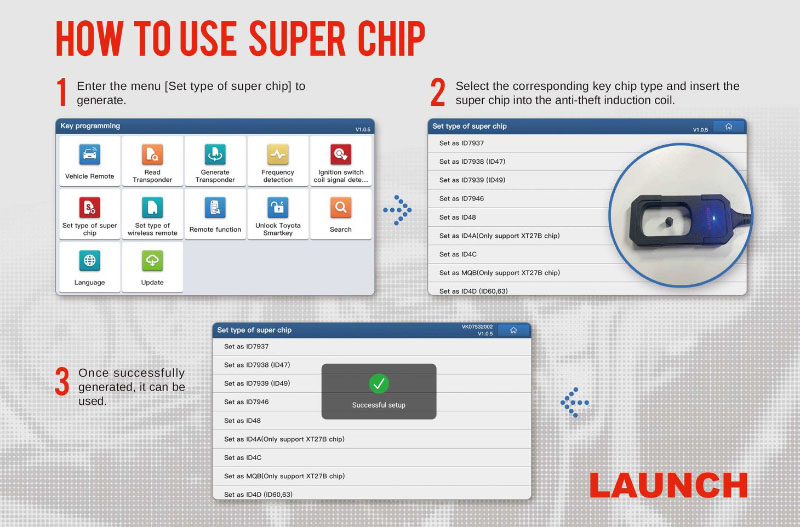
تست برنامه نویس کلید X431
رفتن به
ماژول های دیگر>>جعبه ابزار>>برنامه نویس کلید>>
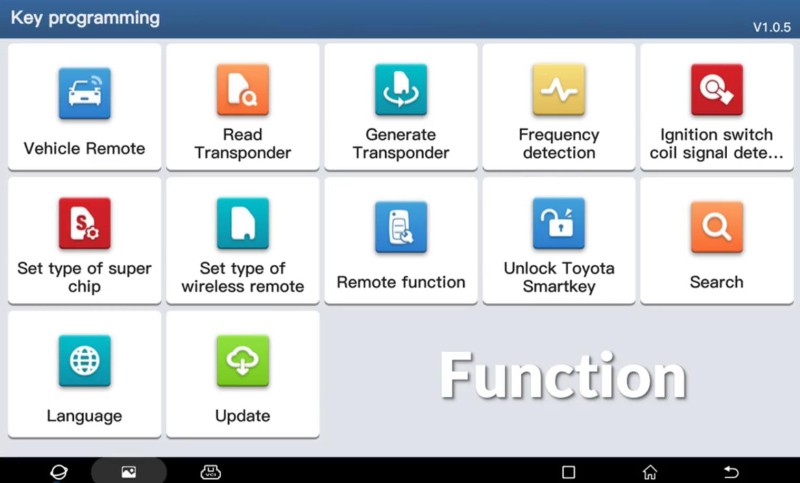
فرستنده را بخوانید.
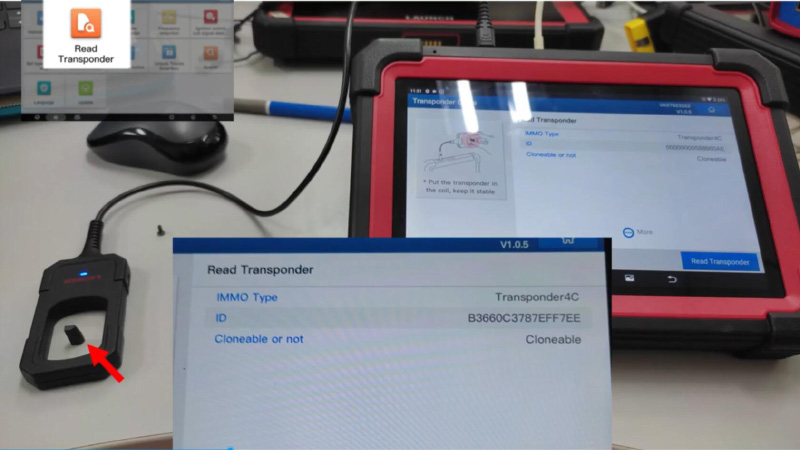
فرستنده تولید کنید
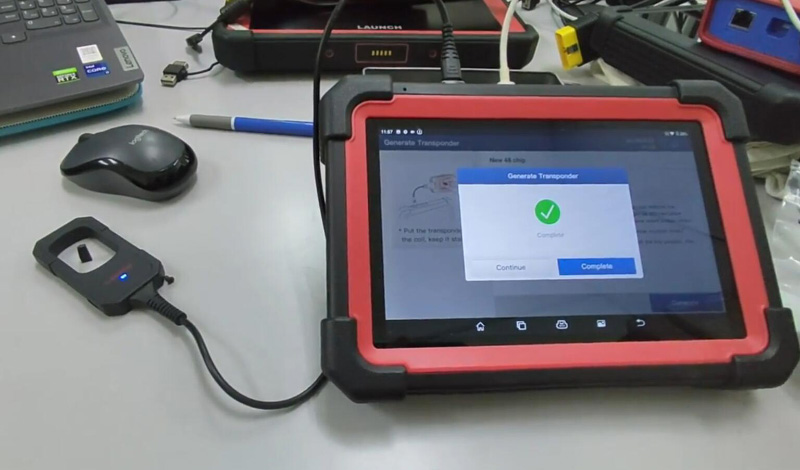
ثبت کلید خودرو
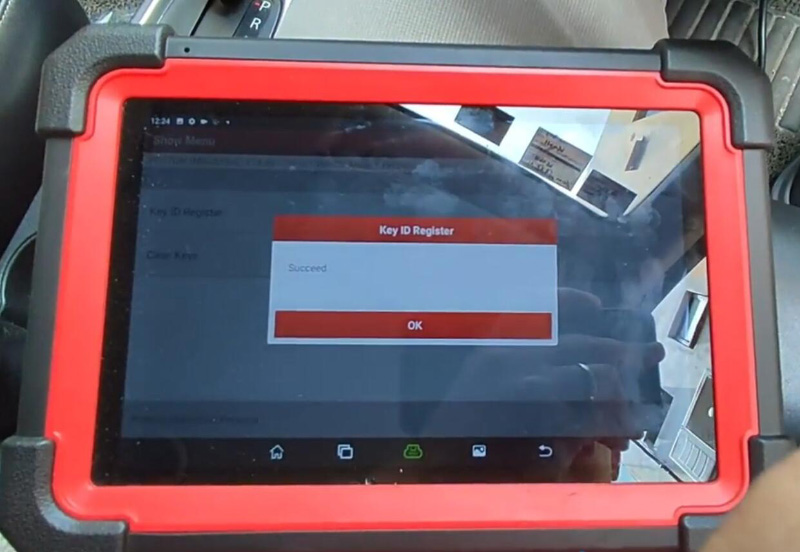

تشخیص فرکانس

تشخیص سیگنال احتراق

فهرست کلید جهانی X431:

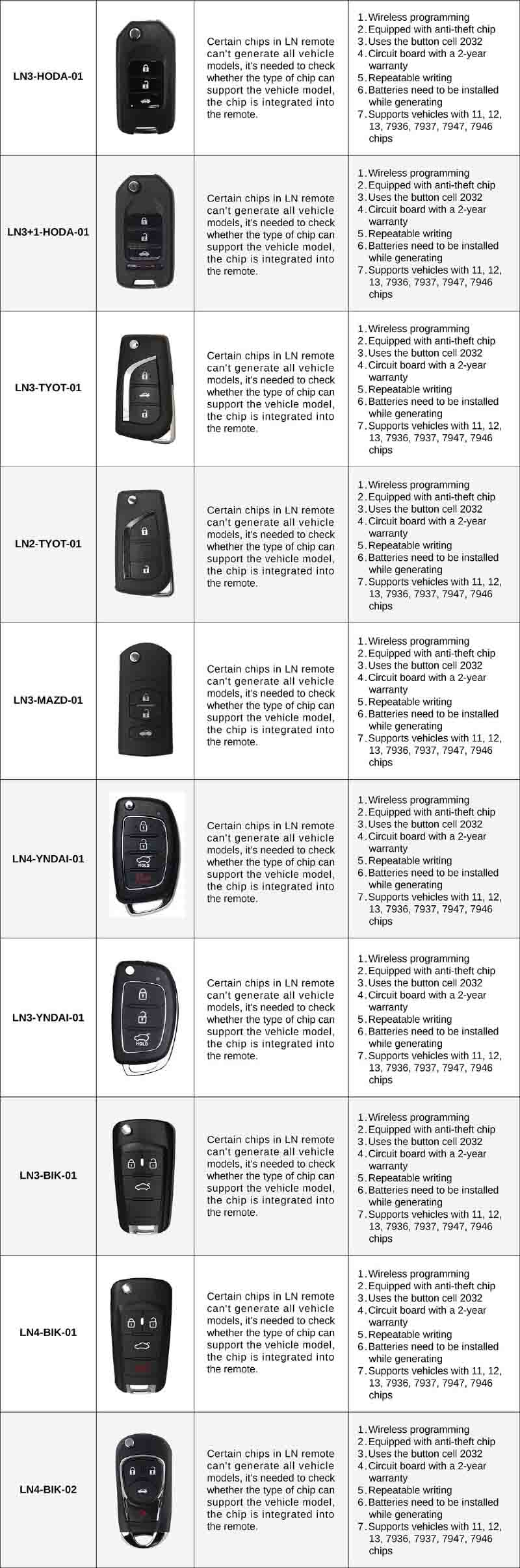
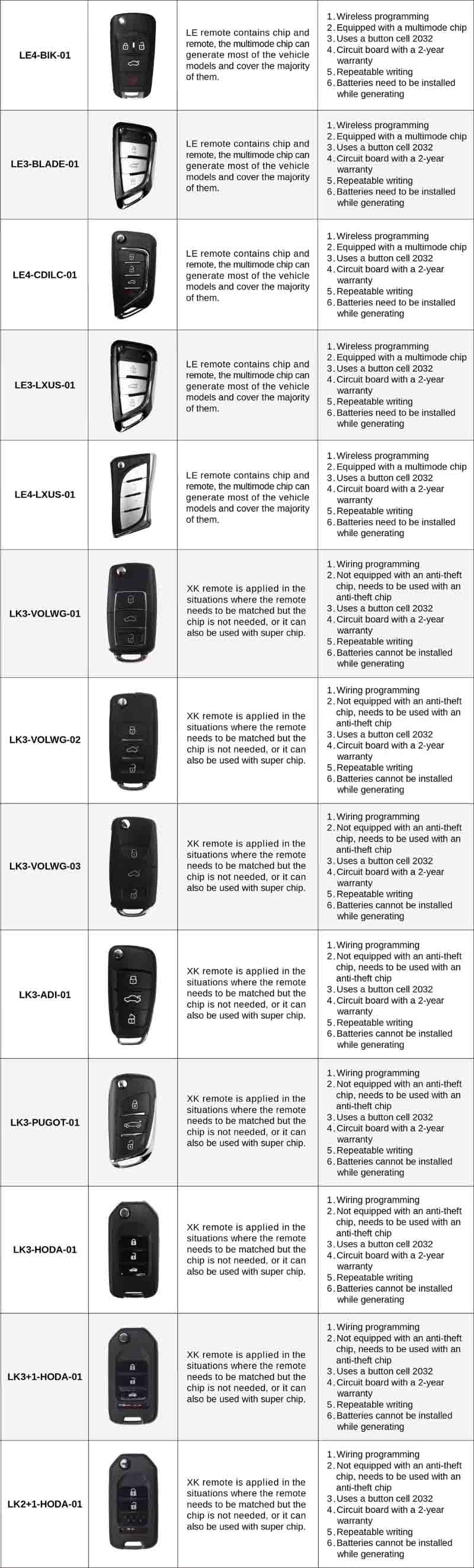
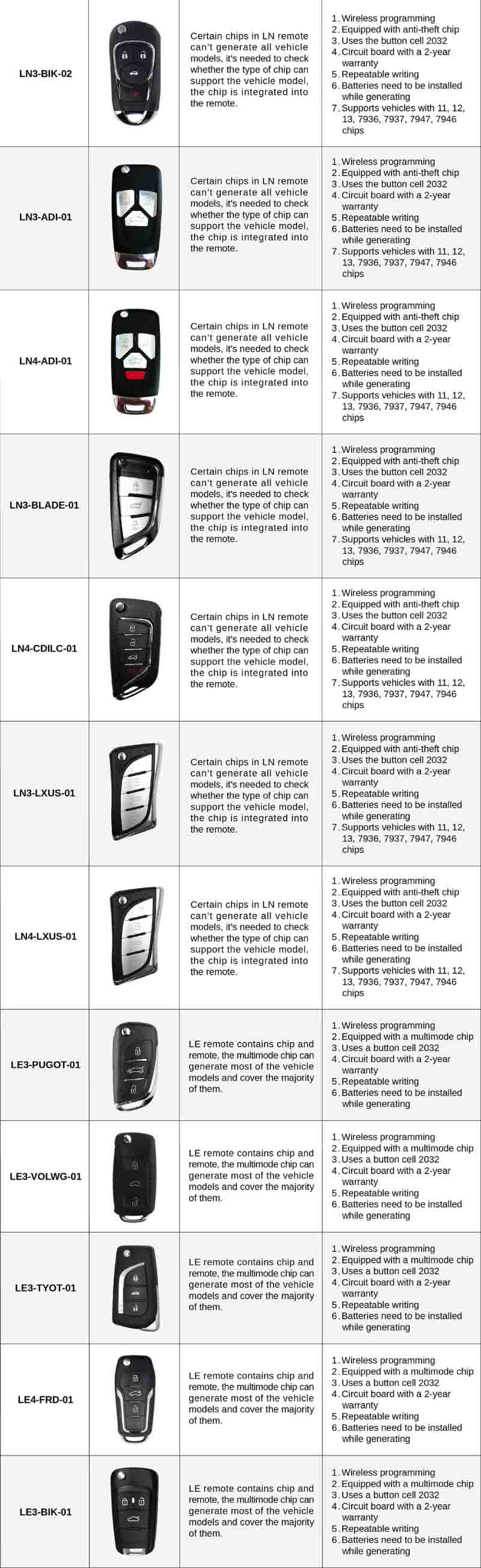
http://blog.cardiagtool.co.uk/how-to-use-launch-x431-key-programmer-and-universal-car-keys/
OBDSTAR 30PIN Cable Work with Autel in Tundras 2023 Review
Adapter 30-pin OBDSTAR for boxes, smart, Toyota, with Port, 30-pin design. If can with other brands work remains unknown.
Here to check the cable work with the Autel chart.
Vehicle:
Toyota Tundra HV 2023

Smart box:
Smartbox (TMLF19D) the top of the page, hit in the driver are located.
The chart on the Autel it in the back of the glove box, just like the rest of the تویوتاهای this generation of the show.



بررسی کابل OBDSTAR:
قبل از شروع کار، کابل آداپتور 30 پین OBDSTAR را بخرید.
The wires are short and to join together them is in pain. Can be done, but takes time.
Hint:
Without cable, OBDSTAR etc. we can still work with your cables, place, or G-BOX to finish.
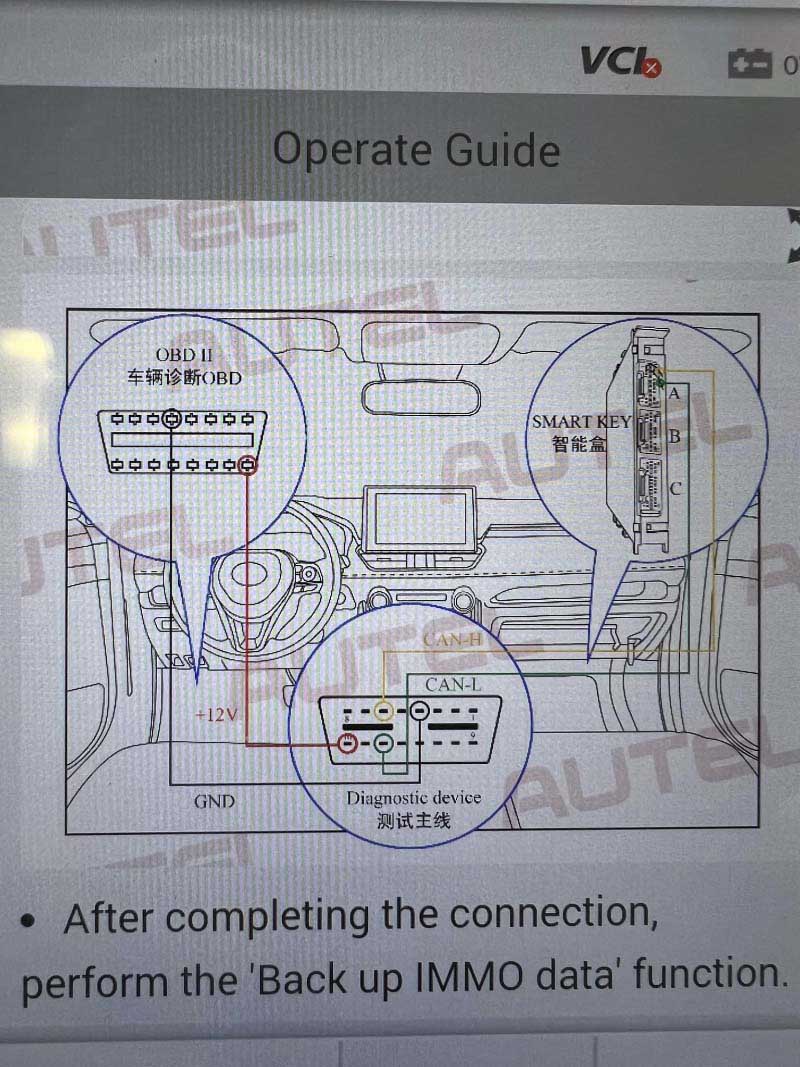
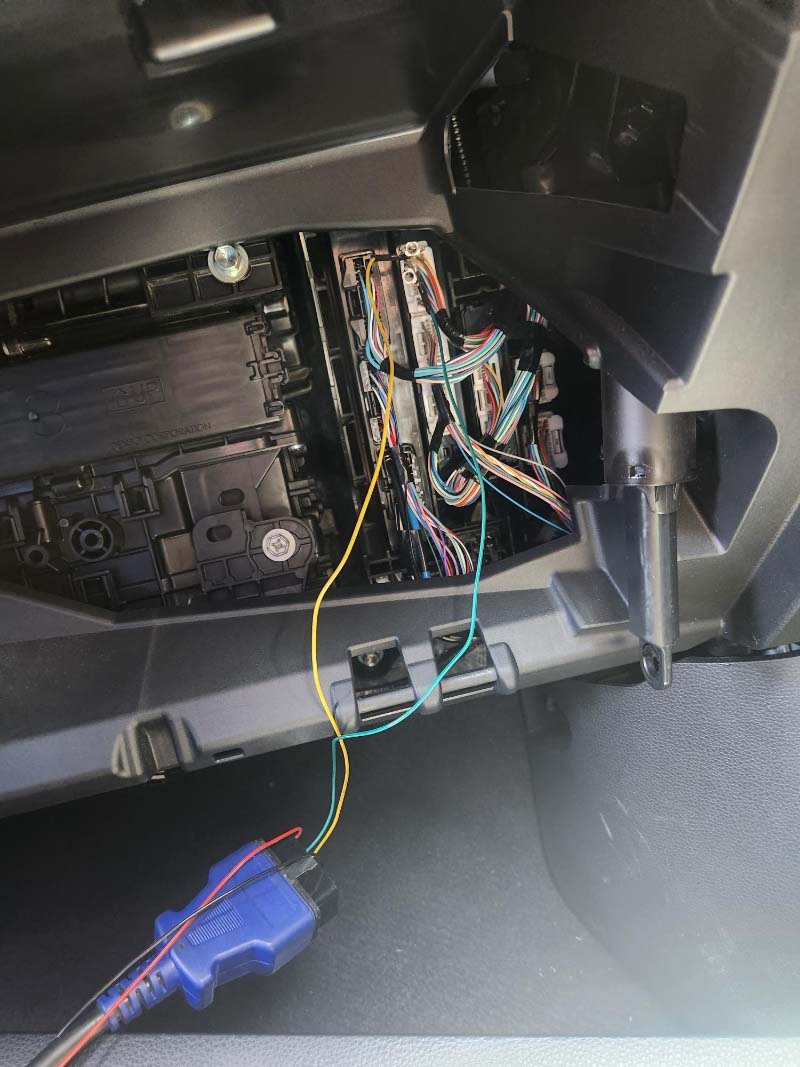

http://blog.cardiagtool.co.uk/obdstar-30pin-cable-work-with-autel-in-tundras-2023-review/
بررسی اسکنر Autel AP200 به گوشی دیگری متصل شد
One of the clients wonder whether the scanner Autel AP200 can only be a phone or tablet connected.
The answer is no.
Here we'll show you how to make it to another device transfer.
How AP200 to another phone plugged in?
When the software AP200 to run, etc. to the page binding goes.
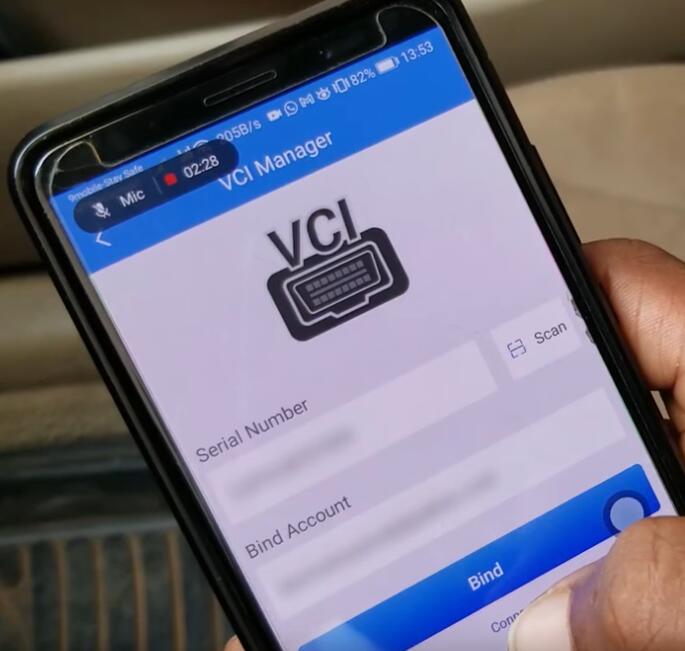
Here it is possible to think that just a device link is, but just to Autel ID is connected.
The software on the old phone run.
To Page troubleshooting go and apps Honda / EOBD expires is not.
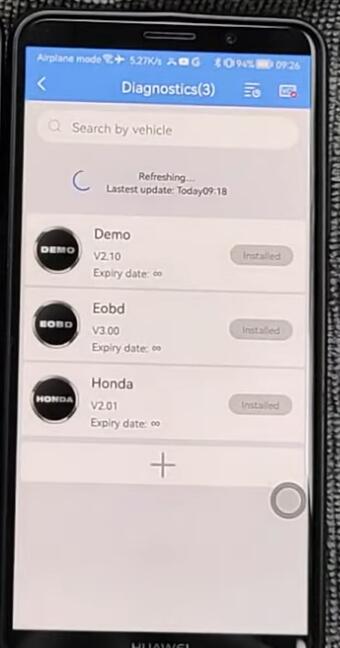
For other software, etc., each of which 21.99 USD per year would have cost.
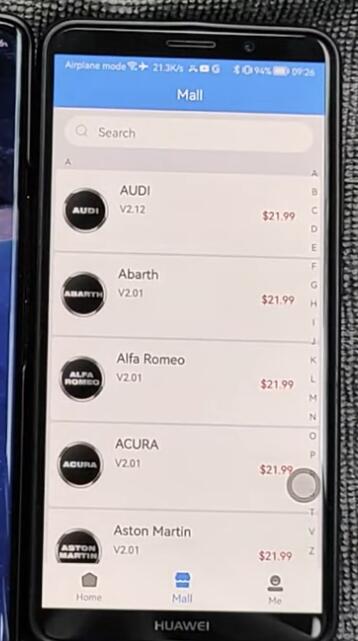
The software on the phone the new run.
In case of need with the same ID Autel log in.

To Page troubleshooting go, and we will continue to apps Honda / EOBD access we have.

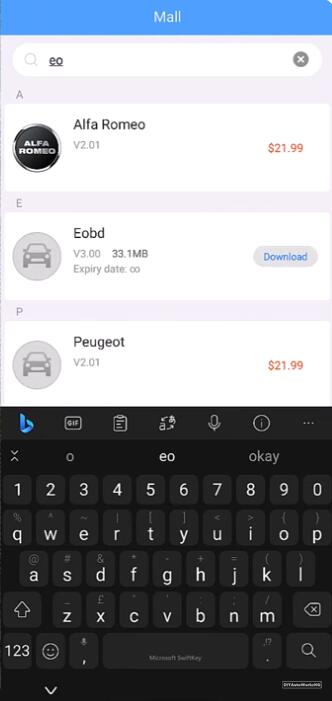
Download was complete.

Try the new phone to AP200 attach, etc., no problem.

This vehicle Honda Connect.

Scan all systems

We still can AP200 to the old phone connected.
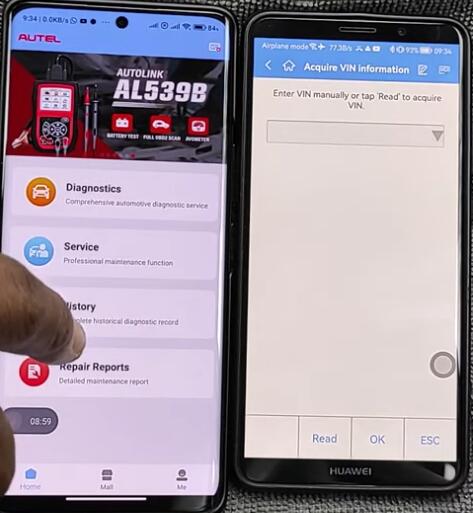
http://blog.cardiagtool.co.uk/autel-ap200-scanner-connected-to-another-phone-review/